Question List:
- How is the warranty period in one year calculated?
- How to get started with our product and service?
- Will the user (usage) information be in safe? Will the usage information be leakage?
- What are the characteristics of our product? In which way is it different from other brands' products?
- How to deal with hackers?
- How to cycle the power without switching ON manually if the network appliance is plugged into the device and is without Wi-Fi connection?
- What capabilities of our switch can perform?
Q1. How is the warranty period in one year calculated?
The start date is the purchase date or the date when your device connects to Wi-Fi successfully.
Q2. How to get started with our product and service?
Please go to Google Play, download the "eLife power" app and install it; For more details about getting started please refer to "How to start" at our website.
Q3. Will the user (usage) information be in safe? Will the usage information be leakage?
User (usage) information is for confirmation the relation between user and device. It is not open to the third party.
Q4. What are the characteristics of our product? In which way is it different from other brands' products?
Independently 5-port power consumption(W) monitor of each outlet. Independently 5-port controlled switch of each outlet. Independently 5-port scheduling setting of each outlet. Overload current protection and notification. Automatic environmental temperature sensor will be triggered when exceeding the rated temperature. UL 1449 6KV security protection.
Q5. How to deal with hackers?
eLIFEconnection has designed a multi-layer information security encryption protection in reaction to external hackering.
Q6. How to cycle the power without switching ON manually if the network appliance is plugged into the device and is without Wi-Fi connection?
The function you need is currently workable without any firmware update. The principle is that you have to set 2 schedules to make the cycling function run. For the detailed procedure please see the example below: Say if you’ve plugged your modem to the Port-1 of the device. You need the Port-1 to be power on at 09:00 AM and power off at 05:00 PM, and want to make it keep cycling during Monday to Friday. 1. First, set a new schedule to the Port-1, of which the power-on time is 09:00 AM and the power-off time 05:00 PM, and check Monday to Friday in repeat setting. 2. And then, the very crucial step, you have to set another one “special schedule” to make the cycling function run. For this “special schedule” there are a few conditions: a) The power-on time of this “special schedule” should be 5 mins later than the power-off time of the original schedule. In this example, the power-on time of the “special schedule” can be set at 05:05 PM. b) The period of the “special schedule” should be at least 10 mins. In this example, because according to condition (a) the power-on time of the “special schedule” is set at 05:05 PM, the power-off time of the “special schedule” can be set at 05:15 PM. c) The original schedule and the “special schedule” should share the same repeat date. In this example, the repeat setting for the "special schedule" should be Monday to Friday. 3. Hurray! After setting as above, your device will be able to run the cycling function under the situation without Wi-Fi connection.
Q7. What capabilities of our switch can perform?
De-bounce switch:
effectively reduces the power supply noises produced by the relay. The patented circuit design provides you a thorough insurance against unnecessary switching and therefore extends the life cycle of your appliances.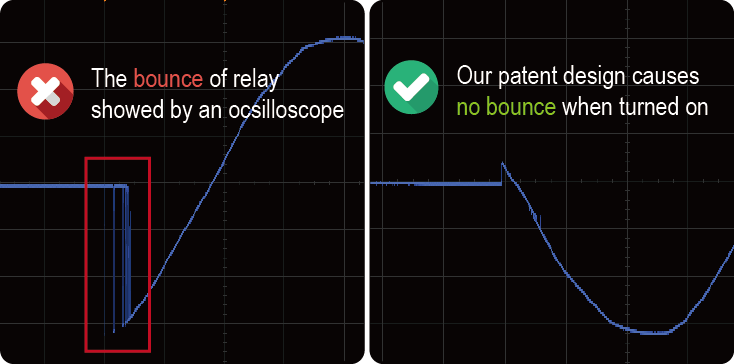
Zero-crossing switch:
Our patent technique makes the switch possible to be turned on/off always at the zero crossing point. It is crucial to your audio equipment in avoiding switching surge and protecting your appliances.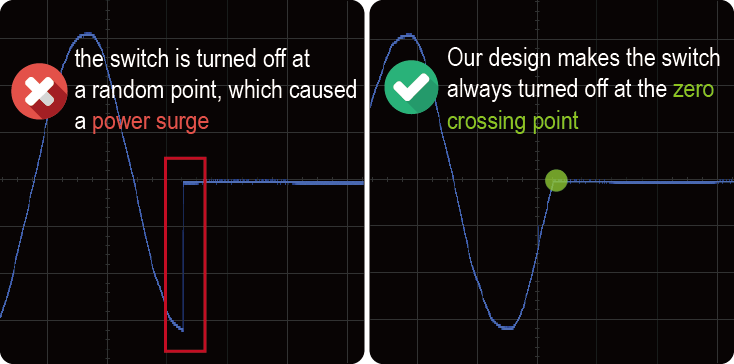
Durable relay switch:
Comparing to other brands' relay switch, our relay is capable of reducing the sparks and therefore remains new and safe even after 1M times usage. While under the same usage time test, the other brands' relay are covered with charcoal surface due to sparks, which potentially causes short circuit and even fire.

